Dual Camera Set Up: Necessity or Fashion?
Recently, a tendency to use two cameras in smartphones has become evident. Practically all customers come up with a question: what is the second camera for? As it turned out, there are two issues involved: the fashion and image quality. Interestingly, some manufacturers address only one of them.
Let us try and see whether two modules really lead to more quality images, and also discuss the pros and cons of such cameras.
How does a dual camera work?
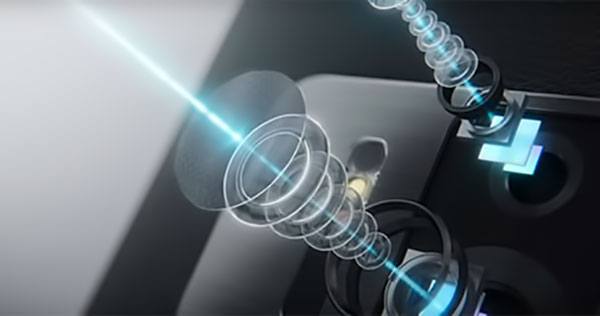
A dual camera operation is no different from a single camera operation. The light penetrates through the lens and moves to the matrix, with the processor then receiving information from the sensor and converting it into a photo or video.
In a dual camera, identical processes occur; the only difference is that two matrices work here simultaneously. They take shots independently, and then the information is merged in the processor creating a photo. Accordingly, the better the processor, the better quality the photos are. However, even the best processor won’t lead to excellent results unless the image is processed with programmed algorithms. Do you remember early digital cameras? Even at that time, these devices automatically set the balance of black and white, and this is a kind of processing after all.
How is the optional module used?
The second module function is determined by the manufacturer.
Manufacturers often use different modules to shoot pictures. A primary camera has more megapixels and less aperture, and the secondary, on the contrary, has fewer megapixels, but faster aperture. This balance is used to ensure that the image is deeper and more detailed after being merged. The processor takes information about colors from one photo, and about details – from the other.
If you often have to take pictures in poor light, then a dual camera will cope with this task much better than a single camera. Light is a key element while taking pictures. A dual module allows you to capture more detail and then light the image.
There are other options for using two modules. For example, the secondary module can be used for snapshots with interchangeable focusing. First you take a photo, and then you change the focus point.
Also, the secondary camera serves for blurring the background to create the so-called bokeh effect. A smartphone creates a blurry background effect using software. The secondary camera helps to more accurately locate an object in space. The device takes two pictures at once and then compares them to determine which object should be in the foreground. After that, the filter is superimposed in real time and the background becomes blurry. You can determine the level of background blur yourself. The quality of such a snapshot depends on the way algorithms work. If everything is correct and error free, then the objects are not erased while blurring and the borders are even.

There is another interesting application of a dual camera in Huawei smartphones (Huawei P9, Mate 9 and Honor 8). The first sensor captures the color image. The second module discerns only a black & white image, which helps it focus on details.
Dual cameras also create a 3D effect. The additional module provides information about the distance to objects, which gives an impression of a a 3D image.

A fundamentally different principle is applied in dual cameras of the iPhone 7 Plus. The first camera allows you to shoot with a wide-angle lens. The second camera plays the role of a long-focus lens (optical zoom) and zooms in the image, so the image quality does not degrade.

To understand why this is necessary, we will take a step back. Previously, smartphones used a digital zoom most often. The smartphone could produce a 16 MP photo at most. Then the picture was zoomed in twice and the selected fragment was cut out using the program. Thus, a zoomed 8 MP photo was obtained, and the picture quality degraded accordingly. In standard cameras, the viewing angle is fixed. To clearly shoot an object at a closer distance, you first need to physically approach it. With the advent of the optical zoom, you do not need to go back and forth. Since the second module has an optical zoom, the enlarged photo is not cut, and the picture quality remains high.
However, there are smartphones in which a dual camera is just a fashionable design perk. They do not zoom or focus. Basically, these are low-end Chinese smartphone models. The manufacturer just installs two cameras, but there is no special software, and the smartphone is not able to work with a dual camera.
The fact is that installing a dual module does not affect much the device cost. However, to make it work properly, you need to invest in software, processor and additional
components. If you decide to buy a budget device just because it has a dual camera, you can make a big mistake. However, when it comes to an expensive smartphone and you get to choose between a single and dual camera, then the answer is obvious.

As for the development of cameras in smartphones, there is a high probability that we will soon observe as many as three cameras in one device. The Internet is already full of information about the new Huawei device. The main camera in Huawei P11 X will already have 3 modules. In this way, it will be possible to get even more light so that the photos do not blur with insufficient lighting. The camera resolution will be 40 MP, and a five-fold zoom will be able to work in a wider range. At present, these statements seem too unrealistic. However, it remains to be seen what developers will be able to accomplish in the end.
And we continue to keep abreast of the smartphone developments to be the first to provide you with all necessary parts.
By All Spares Team