Z3X Server Credits (New Account)
General information

Z3X Server Credits are intended for reading codes on Qualcomm based phones. To use Z3X Server Credits, you must have Z3X Samsung Activation or Z3X LG Activation
User account (including username and password) is created automatically after purchase.
If you'd like to purchase Z3X Server Credits for already existing account, you need to purchase Z3X Server Credits (Existing Account Refill)
Minimum order is 30 credits.
How to check your credits balance?
Code Reading Issues (Read Before Doing Anything!)
Advantages
- Exclusive solution for reading codes from new Qualcomm, Shannon, Exynos, etc. based phones*
- The code reading procedure is completely safe for your phone: KNOX and user data remain unchanged
Supported Phones
How to check your credits balance:
1. Download the latest version of Z3X Samsung Tool Pro or LG software via Z3X Shell
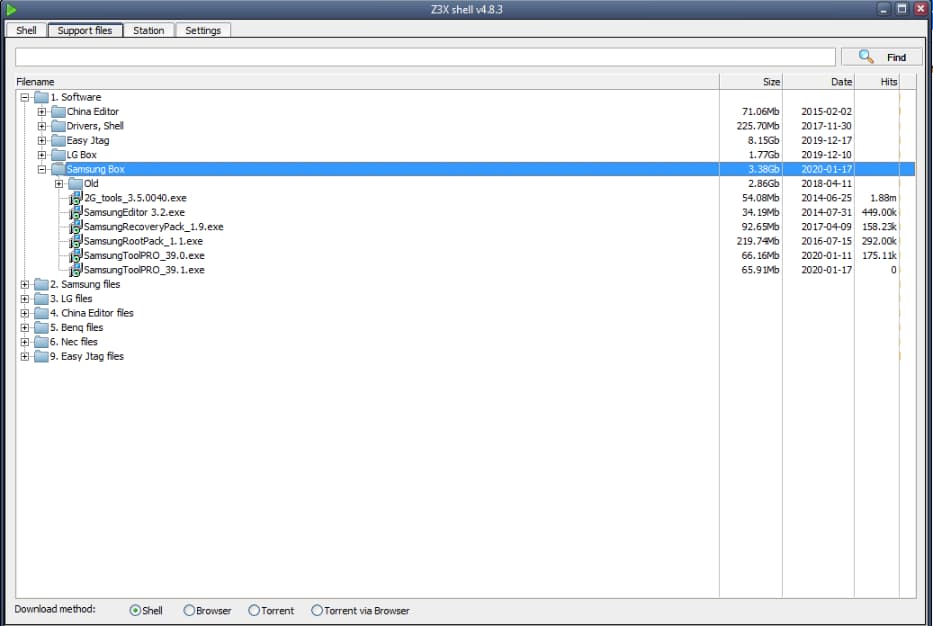
Always use the latest version of Z3X software! Download Z3X Shell >>
2. Run the Z3X software on your PC
3. Open "Settings" tab and enter your login and password.
Hint! Just copy the received login & password and paste them. No need to do it manually.
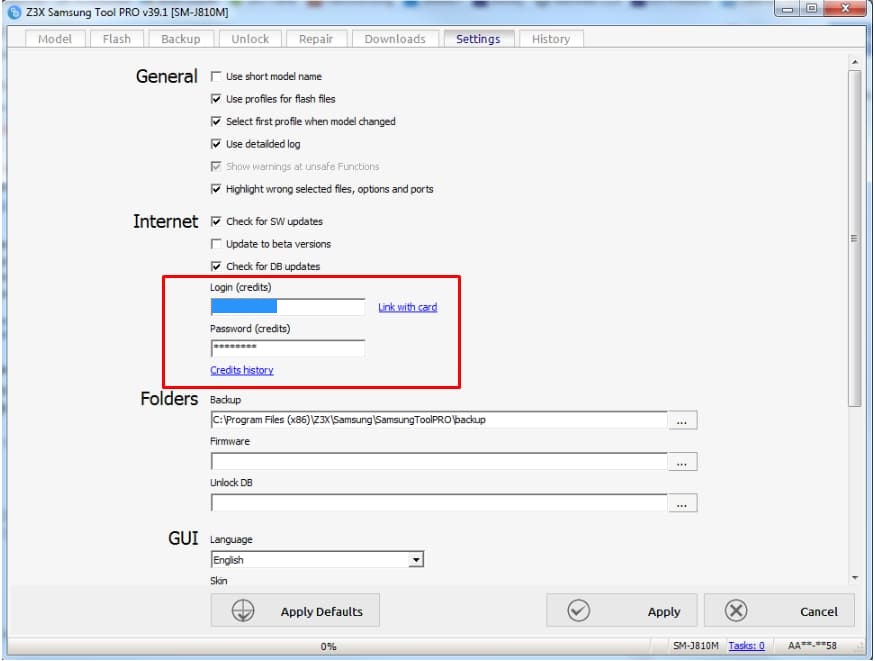
Important! You can link your account to your smart card only once!
Use the Link with card option as showm on the picture above.
After that you will be able to use your account on the other boxes (that you own), but the account can be linked to one box only.
Z3X server credits cannot be refunded.
4. Press the "Credits History" button
Note 1: TMB phones are not supported by code reading. Only by decoding TMB via server.
Note 2: Before performing code reading operation make sure that you need these codes. Just power phone on and check if the phone requests codes.
Before performing decoding operation be sure to check Cert pass and device MIPI.
Code Reading Issues
To use Z3X Server Credits, you must have Z3X Samsung Activation or Z3X LG Activation
If the codes are delivered by software, they are 100% correct.
Code Reading:
You can always contact Z3X team: sales@z3x-team.com if:
- code reading operation started and wasn't completed due to bad Internet connection
- you were double charged for the same phone
For codes request you need to provide phone SN, login, and logs.
IMPORTANT! DON'T READ CODES for VERIZON / SPRINT / TMB phones.
Do not waste your time and credits.
We don't refund credits for such cases.
Decoding TMB
If decoding operation fails, please contact Z3X team within 48 hours by email: sales@z3x-team.com
To request credits balance recalculation you need to provide phone SN, login, logs.
Package Contents:
- User Account (username and password) with purchased Z3X Server Credits on its balance
The product is digital - no packaging!
When we confirm your payment and process your order, we will inform you via email.
DO NOT EXPECT ANY CARD SHIPPED to you. The plastic card on the picture is only for design purposes.
* Developer provides support only for those phones which are on the list of supported. Not all servicing features can be applied to some supported models, due to difference of hardware / software versions.
Instructions
User account (including username and password) is created automatically after purchase.
If you'd like to purchase Z3X Server Credits for already existing account, you need to purchase Z3X Server Credits (Existing Account Refill)

