Learn to Use Label Data when Choosing LCD for an E-book
E-books are becoming an integral part of our day-to-day life replacing traditional paper books more and more often.
Have you ever wondered why it is happening?
There are several answers to this question. Firstly, an e-book is convenient and easy to use. Indeed, an average weight of this device is approximately 200 g (+/- 30 g). Compare it to a minimum of 300 gram a printed book (300 pages) weighs and you will clearly see the benefits.
Secondly, with an e-book you can collect a huge library containing a great variety of technical handbooks or masterpieces of your favorite writers. However, the main advantage of an e-book is its compact size. You can fit the library into your e-book and then put it into a small bag or even a big pocket.
So what do you do if the favorite e-book has stopped working?
In most cases, it probably requires an LCD replacement. Thus, your first action will be to select the LCD module for your e-book correctly.
The three leading technologies producing screens for electronic books are TFT, IPS, and E-Ink.
The base of a TFT display is an active liquid crystal matrix. Such displays are commonly used in tablets, navigators, computer monitors, and sometimes in e-books.
An e-book with a TFT display has a colored image but your eyes will quickly get tired if you’re reading it. Another shortcoming of this display is its high energy consumption; therefore the battery will literally live on the charger. You will probably agree that having to carry a charger for your electronic reader at all times is a bleak prospect.
IPS is an upgraded TFT technology giving an opportunity to improve the viewing angle of the screen. Apart from this, most TFT display drawbacks of are still present in IPS.
E-Ink screens are considered the most convenient screens for reading. The technology of electronic ink was specially designed to mimic ink on a printed page. So a page of an electronic book looks similar to the paper page in a book. The base of this technology is microcapsules filled with black and white granules. Depending on the polarity of electrodes, you see black or white granules on the top. The color of granules is defined by positive and negative electric fields. Then the data about a specific page is passed to the electrode. As soon as the image has been formed the display does not get further power from the battery and micro granules stay colored appropriately. Please note that the E-ink display only uses power when it turns pages. In fact, the user manual often contains information about the number of pages turned before the battery is fully discharged.
Each microcapsule has positively charged white micro granules and negatively charged black micro granules suspended in a clear fluid. When the amount of black and white pigment pushed to the surface of the capsule is equal, the capsule will be colored gray. In this way, modern e-books can produce up to 16 shades in black–to-white spectrum.
Each consignment of screens has a certain voltage of VCON charge final compensation ranging from -1.00 to -2.5 V. The required value is indicated on a special label on the flat cable of the screen.

Imagine you have replaced the screen but it doesn’t clear itself before displaying the next page and you can still see some letters or words. In this case, you need to adjust VCON voltage.
Many models have a special trimmer for this purpose but some models can be corrected via software only.
If the difference between VCON values on the label of the new display and old display is less than 0.3 V, then such an adjustment will be probably useless.
Another label that helps you to identify the display is located on the display flat cable.

It contains manufacturer info and certain display parameters.
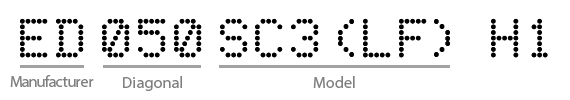
The first letters are not important as they indicate the manufacturer. Below you may find the list of manufacturers and their abbreviation:
- ED - E-ink Corporation;
- LB - LG DisplayCompany;
- OPM - OED Technologies CO., LTD.;
- A - Sipix Imaging Inc.
The following figures show the size of the screen diagonal in inches, for example:
- 043 – 4.3″
- 050 – 5″
- 060 – 6″
- 068 – 6.8″
- 080 – 8″
- 097 – 9.7″
Letters and digits after the size of diagonal carry information about the matrix model. Study them to learn about the resolution, manufacturing technology, as well as construction and placement of the flat cable connector plug, for example, SC3 (LF).
After the model name, you may also find several letters and numbers providing technical information, such as a lot number or production line. These figures do not carry any information about the display features.
Please note! Additional features such as a screen with touch sensor or backlight are not mentioned on the display label. Therefore, the marking on the display can be identical no matter whether it has a touchscreen or not.
If you need to replace the display in the e-book, always pay attention to a package contents. Also, compare the screen of your book to the screen shown at the photo on our website. Pay particular attention to the number of flat cables and their placement.
All Spares offer a wide range of displays for e-readers. Choose and buy the display you need in the LCDs category.
