OS X Yosemite — the new operating system for Mac
On October 16, 2014 the operating system OS X Yosemite was officially launched in Cupertino Town Hall Auditorium.

The new operating system for Mac is more light, "flat", and transparent. New OS X gained lots of new interesting features. Functions for working with iOS 8 are particularly useful and entertaining.

Design
All icons have undergone some changes and got a new design. Just compare icons on this picture. They seem to become smaller, some are still quite the same, but some icons have dramatically changed.

Three upper buttons known as "traffic lights" have been transformed the most. Green button can stretch the window to the width of the screen or switch to the full screen mode. Originally, full screen button was separated from the rest of the buttons. Buttons have become less noticeable in order to help users concentrate on their work.
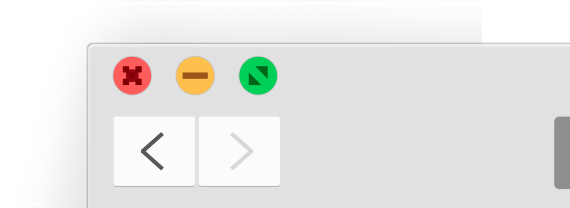
System menu has not been transformed much, just some buttons were changed a bit. The only thing a person used to the old design will notice is a translucent menu bar.
Translucent notification bar is very similar to the iOS bar and is located on the right as well. Here you will find weather forecasts, currency exchange rate, stock prices, calculator, and many other features. You can install a personal application widget in the notification bar.

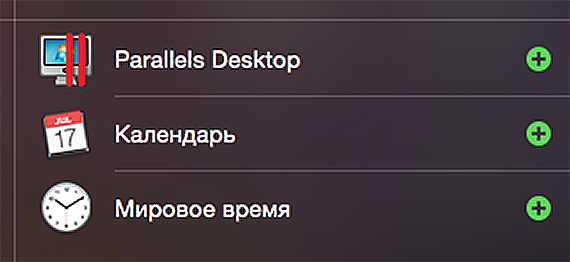
Dashboard and Launchpad are the same. But now they are translucent and have a new fresh design.


In general, the overall impression of the OS X Yosemite design can be described with two words - simpler and better. Apple minimalism was embodied into Yosemite thanks to translucency and flat elements that do not distract you from important tasks.
Spotlight
A new feature in Spotlight is a search bar that pops up in the centre of the screen. Predictive text input has been improved as well. If there is only one result found, a few seconds later the search bar will show it and by pressing Enter an application will launch or a file will open. If you did not choose anything, overall search results will appear, i.e. all folders, files and applications which the system managed to find.

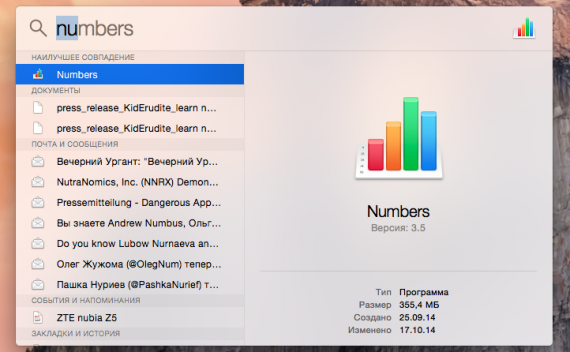
Safari
An updated browser deserves special attention. Obviously, Safari versions for a handheld devices and Mac are similar. A search bar, which is also an address bar, is now located in the center. There are fewer controlling elements and they are all located on the horizontal bar.
If necessary, you can set and add anything in the toolbar. Reader, page download settings, update button, and many others are now hidden in the search bar. It does not show the whole address of a page. In order to see the address, you need to click and start editing in the search bar.
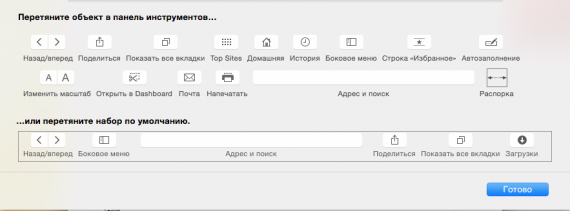
When opening a new tab, the system allows users to choose among the favorites, last visited or previously saved pages. It is the same as in all modern browsers.
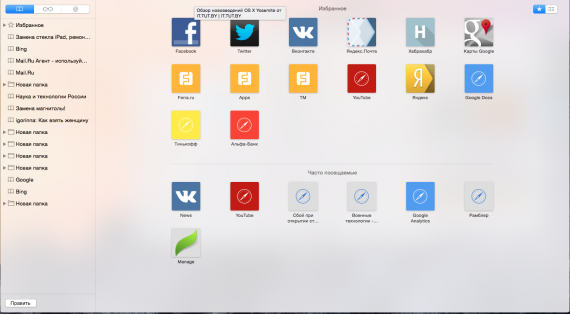
You can also change the appearance of "Bookmarks" (large tiles showing screen shots of the web sites). Such an appearance is familiar for iOS users.
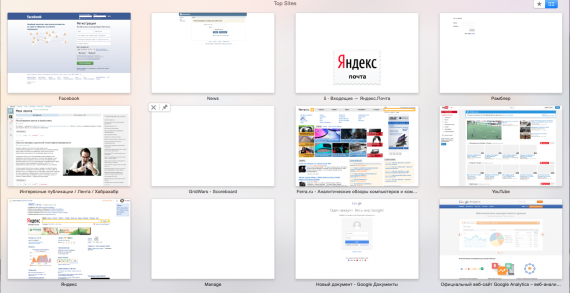
It is more convenient to look through open bookmarks now. All you need is to pinch the touch screen with your three fingers, and voila – all the bookmarks are right there.
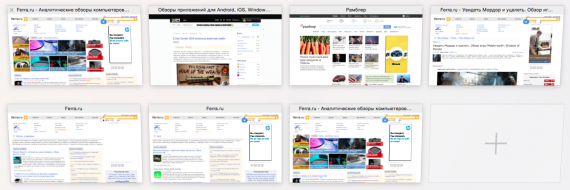
iTunes
iTunes player has been updated to version 12.0. The application icon changed its color, and now it is red not blue. Interface is simpler, control buttons are fewer. In general, everything is in the style of a new operating system.
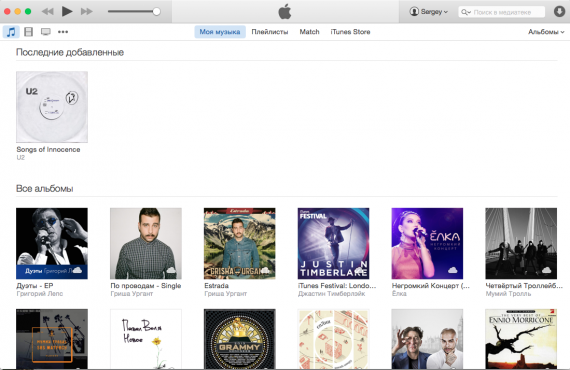
Control panel of connected iPhone or iPad devices has changed. The icon is now located on the left, and the information is displayed in the sidebar. In short, it won't take long getting used to a new interface, and it looks much better than the old one.
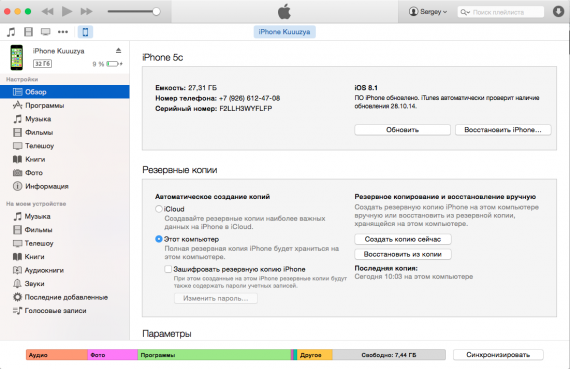
AirDrop
When AirDrop appeared in iOS and OS X, everybody was asking – why are they different? The thing is that earlier data could only be transmitted from iOS to iOS, or from Mac to Mac. When iOS 8 and OS X 10.10 Yosemite appeared, these functions were combined.
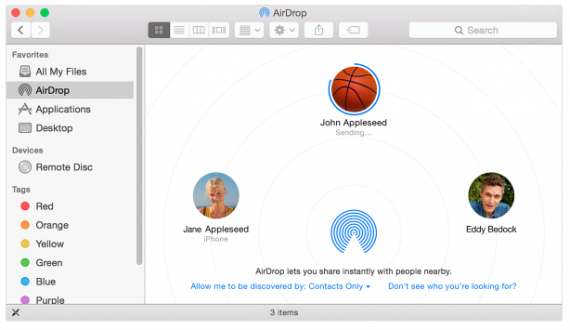
Now you can easily send a file from one device to the other if Mac, iPhone or iPad are close to each other. This is very convenient! For example, you need to send some pictures, but you can't or don't want to use you email or iCloud. However, owners of an old MacBook without Bluetooth 4.0 won't get hold of AirDrop.
Working with iOS 8. Contuinity and Handoff
One of the most interesting updates which was presented at WWDC'14 is ability to work with iOS services on OS X. Handoff function, for example, which allows receiving calls and messages from iPhone to Mac.
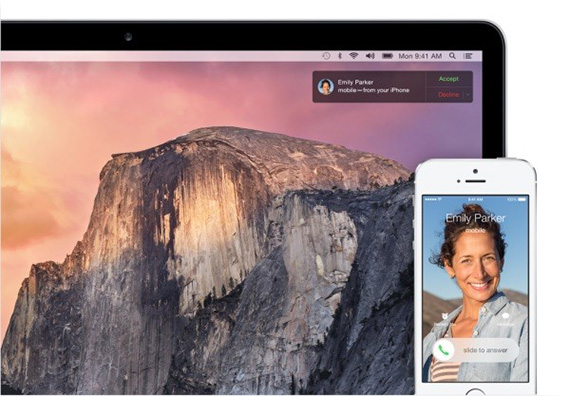
Just imagine, you are at the computer, your iPhone is charging or is in the other room and it starts ringing. Now you don’t need to run and answer your phone, you can instead answer the call using Mac.
Continuity is a function you can use to continue working with applications on other Apple devices. For example, on your way home you were reading an article on your iPhone, and at home you have Mac. Now all you need to do is open a Safari shortcut in OS X to continue reading this article from the place where you stopped. The same thing can be done with your applications and notes that support this function.
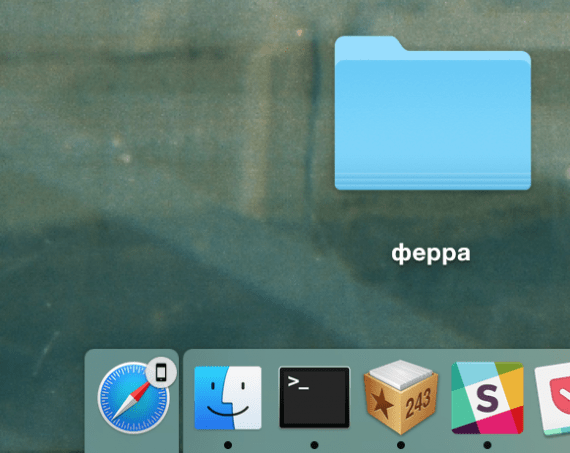
Comprehensive synchronization is available and that means you can open applications from iPhone to iPad, from iPhone to Mac, from iPad to Mac. Migration between gadgets without interrupting a workflow makes work with Apple devices even more enjoyable. But do not forget that for these functions to work on all devices, Bluetooth and Wi-Fi should be turned on. Unfortunately on devices without Bluetooth 4.0 you can't do that.
iCloud Drive
And now let's talk about the most long-awaited service. Up till now in Apple cloud you could store only photos, music, contacts, and other data from iOS. iCloud for OS X was practically useless. But now, with iCloud Drive, which is considered to be a full-fledged "cloud" you can download all necessary files.
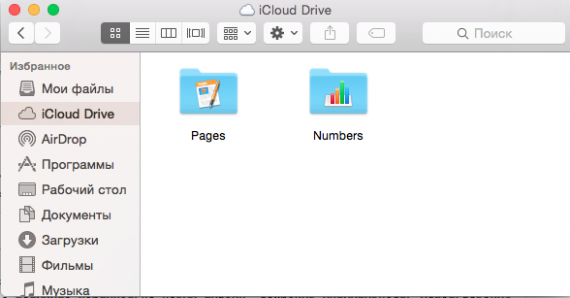
In Finder, folders and files that are located in the iCloud Drive are shown as separate items.

Let's sum up
First thing that cannot go unnoticed is design. Compared to Mavericks, OS X Yosemite obtained a radically updated design but preserved intuitiveness of using the old interface. Changes which were made do not strongly affect the use, since practically everything is in its place. Such functions as AirDrop, Handoff, and Contuinity were long-awaited. All the other updates are superficial. All in all, the system became convenient and stylish, and the laptop battery life is consumed efficiently – what more can we ask for?

