Detailed manual on Apple iPhone 3G/GS disassembling.
The cell phone Apple iPhone 3G/GS - the best smart phone based on iOS, with touchscreen 3.5", resolution 320x480, camera 3 Mpx, auto-focusing, Bluetooth, Wi-Fi, 3G, GPS. In the article we`ll tell you how you can disassemble Apple iPhone 3G/GS in order to replace LCD, battery or housing.

Recommended tools for Apple iPhone 3G/GS opening:
- Mediator(triangle opening tool)
- Pointed shaped screwdrivers (2 pcs.)
- Opening tool PX 3688 (Case Opener Tool, 2 pcs.)
- GPG Pump (Suction Cup Tool)
You can also buy 6 Piece Tool Kit for Apple iPhone 2G/3G/3GS opening
How can Apple iPhone 3G/GS be taken to pieces?
First, start disassembling Apple iPhone 3G/GS by removing two screws, located in the bottom part of cell phone. The screws hold together the frame of the phone and LCD, touchscreen and middle part of the housing.

After two screws are removed make sure that they hold LCD. Attach the suction cup tool to the bottom of the screen. Be careful not to push it on too hard. Now hold the back of the phone in one hand and slowly pull the suction cup tool towards you with the other hand.

The screen now is separated but it is still attached by three ribbons at the other end.
After the middle part of the housing with LCD and touchscreen is pulled up, unplug all the flat cables. Please use case opener tool in order not to damage the flat cable and connector. Remove the back cover from mainboard of the cell phone.

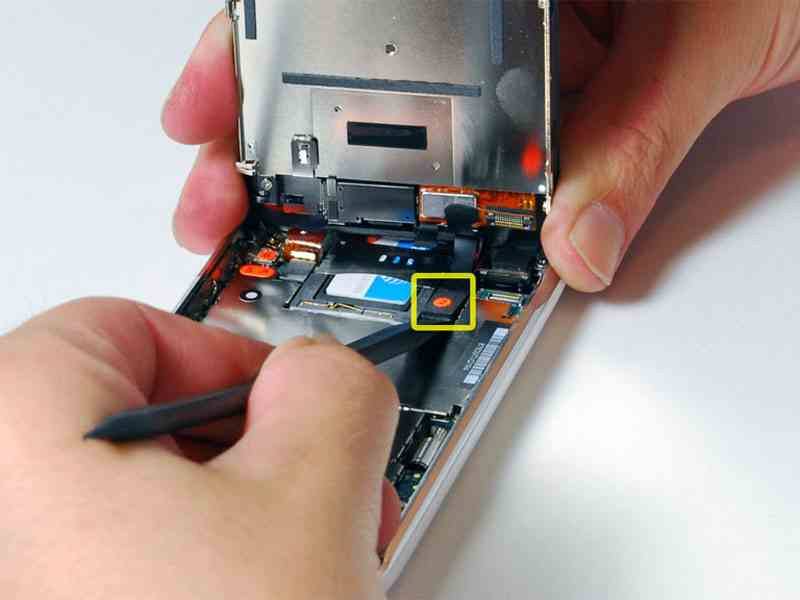
The third flat cable is pressed with black fixer, lift the fixer and take the flat cable out.
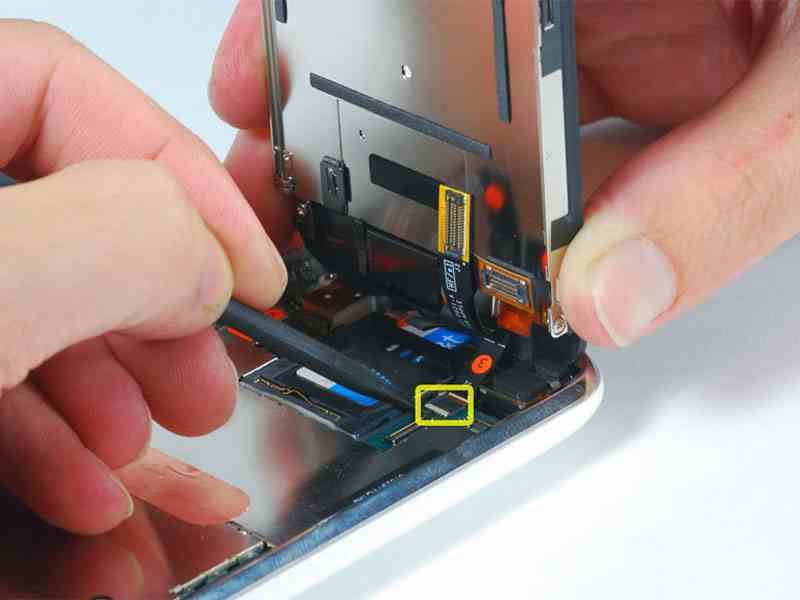

Remove the screws at the other end of the phone with the help of pointed shaped screwdriver.


You need to pull the mainboard out of the iPhone 3G/GS frame, please use case opener tool.


Turn back the metal holder and take the mainboard. If your goal was to replace the mainboard, replace it and assemble the phone.
If you want to replace the battery in your mobile phone iPhone 3G/GS, carefully hook it with case opener tool and disconnect the battery from double-sided adhesive tape.

Congratulations, you have just disassembled your iPhone 3G/GS! Here you've got spare parts: back cover in set with chrome-plated frame and camera lens. Now you can replace any spare part and go on enjoying your iPhone!
This article isn`t a blueprint for action. You are the one who is responsible for assembling or disassembling of your cell phone. Please notice, that after you disassemble your phone by yourself you`ll be deprived of gurantee. If you are concerned about damaging your cell phone, we strongly recommend you to consult the technical specialists, who have experience in the field of cell phone repair and are good experts in cell phone flashing, LCD or touchscreen replacement.
